Seamless Website Migration : Your Essential Guide
- Sneha Shah

- Jun 14, 2025
- 5 min read
Updated: Aug 14, 2025
ZERO DOWNTIME | DATA INTEGRITY | SEAMLESS TRANSITION | SEO EQUITY
Migrating your website doesn't have to be a nightmare. Our comprehensive guide helps you navigate the complexities, ensuring data integrity, minimal downtime, and preserved SEO rankings. Plan your move with confidence and avoid common pitfalls

Mastering URL Management for SEO Preservation
One of the most critical aspects of any website migration is managing your URLs,
Changing URLs without proper handling can lead to significant drops in SEO rankings and loss of valuable organic traffic. The golden rule is to preserve your existing URL structure wherever possible.
Before starting your migration, meticulously extract every single URL from your current website. Prioritize using these exact URLs on your new website. This continuity signals to search engines that your content is still relevant and in the same location, helping to maintain existing rankings and user experience.
Preserve URLs
Implement 301 Redirects
Handle Deleted Pages
Extract all current website URLs and aim to reuse them on your new site. This directly helps maintain your existing SEO value and prevents traffic loss.
Maintain current page links
Retain SEO ranking
Avoid traffic drop-offs
If a URL must change, use 301 (permanent) redirects. These redirects automatically send users and search engines to the new URL, passing along the SEO value from the old page.
Redirects old URLs to new
Preserves SEO-ranking value
Prevents broken links (404 errors)
Avoid outright deletion. If a page is no longer needed, implement a 301 redirect to a relevant new page. This preserves backlinks and SEO value. If deletion is unavoidable, be prepared for a temporary 404 error until Google re-crawls, and always create a custom 404 page.
Redirect instead of delete
Preserves backlinks and SEO
Custom 404 page for user experience
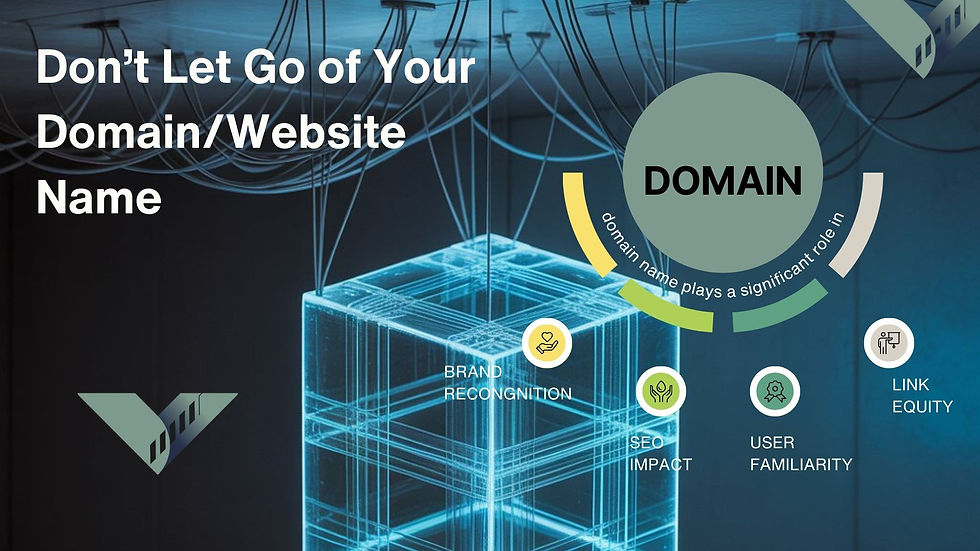
The Crucial Role of Your Domain Name
Your domain name (Website Name https://www.ditaps.com/) is your website's identity and a cornerstone of your SEO. Changing it during a migration is generally ill-advised and can have severe consequences for your search engine visibility and brand recognition. Search engines might interpret a domain change as an entirely new website, forcing you to essentially start from scratch in terms of building authority and trust.
If a domain name change is absolutely unavoidable, it requires meticulous planning and execution, including comprehensive 301 redirects from the old domain to the new one, and updating all internal and external links. However, for most migrations, keeping your domain name consistent is the safest and most recommended approach to protect your hard-earned SEO. Consider these key points:
Brand Recognition
Your domain is a key part of your brand. Changing it can confuse users and dilute established brand recognition.
SEO Impact
Search engines may treat a new domain as a completely new website, requiring time to re-establish trust and ranking authority.
Link Equity
Existing backlinks (Webpage or Blog reference from other websites) to your old domain may lose their effectiveness, even with redirects, potentially harming your site's overall link equity.
User Familiarity
Users familiar with your old domain might struggle to find your new site, leading to lost direct traffic and customer frustration.

Essential SEO Checklist for Migration Success
SEO is not just about rankings; it's about visibility, user experience, and long-term organic growth. A successful website migration carefully considers every SEO element to ensure a smooth transition and continued performance. Missing even one piece of the puzzle can lead to significant setbacks.
Beyond URL preservation and redirects, a thorough SEO audit before and after migration is non-negotiable. This involves checking a range of on-page and technical SEO factors to confirm everything is configured correctly for search engine crawlers and users alike.
Meta Descriptions & Title Tags
Ensure all webpage meta descriptions and title tags are correctly migrated, optimized, and unique for each page. These are crucial for click-through rates from search results.
Format for title tag for local Business : SEO Keyword | Location | Brand Name
(Knee Surgery | Ahmedabad | Aditya Orthopaedic Hospital)
Format for title tag for non local business : SEO Keyword | Brand Name
(Digital Marketing | DiTAPS Web Design Studio)
Alt Text (Images & Videos)
Verify that all image and video alt text attributes are properly transferred. Alt text improves accessibility and helps search engines understand media content, contributing to image search rankings
Canonical Tags
Implement and verify canonical tags to tell search engines which URL is the preferred version for indexing and ranking, preventing duplicate content issues.
Internal Links
Update all internal links to point to the new, correct URLs. Broken internal links harm user experience and dilute link equity within your site.
XML Sitemaps
Create and submit a new XML sitemap for your new site to Google Search Console. This helps search engines discover your new pages quickly.
Robots.txt
Review and update your robots.txt file to ensure search engine crawlers can access the pages you want them to, and are blocked from those you don't.
Hreflang Tags
If you have a multilingual or multi-regional website, ensure hreflang tags are correctly implemented to signal language and geographical targeting to search engines.
Structured Data
Validate that all structured data (Schema markup) is correctly transferred and implemented. This helps search engines understand the context of your content for rich snippets.
Mobile Setup
Confirm your new website is fully mobile-responsive and performs well on all devices. Mobile-friendliness is a critical ranking factor.

Data Integrity
Categorize Your Data |
Before export, identify all critical data sets: subscriber lists, product information, user accounts, content databases, etc. Understand the structure and relationships of each. |
Utilize CSV for Export |
Export all structured data into CSV files. This format is highly versatile and allows for easy manipulation and validation before importing into the new system. Ensure proper encoding (e.g., UTF-8) to avoid character issues. |
Validate Exported Data |
Thoroughly review the exported CSV files. Check for completeness, correct formatting, and any potential data corruption. Spot checks on critical records are essential. |
Prepare for Import |
Map old data fields to new database fields. If your new platform has different data structures, you may need to transform your CSV data before import to ensure compatibility. |
Execute & Verify Import |
Import the data into your new website. After import, perform extensive validation by checking critical functions and random data entries to confirm everything transferred correctly and is fully functional. |
Remember, the accuracy of your data directly impacts the functionality and reliability of your new website. Invest time in meticulous data handling to avoid headaches post-migration.
In conclusion, do not remain encumbered by an outdated website. Do not delay your upgrade; we will manage your migration while you concentrate on your growth. Connect with Ditaps to upgrade your website
Websites Migrated Successfully






Comments